Portals In React
Table Of Contents
When building an application in React, it is sometimes necessary to place an element outside the DOM hierarchy created by the parent component.
The simplest examples are modals and tooltips.
If you render them inside a normal React component, they will be attached to the closest parent component, which will most likely cause styling conflicts (especially if you have z-index or overflow: hidden) or incorrect behaviour.
The "Wrong" Way
Consider the following example:
const App = () => {
return (
<div className="app">
App Component
<Modal />
</div>
);
};
const Modal = () => (
<div className="modal">
<div className="modal-inner">Modal Component</div>
</div>
);We render the Modal component inside an App and it is attached to the nearest parent (div with App class):

Does not seem to be anything wrong at the moment, but normally a modal should be positioned in the middle of the viewport and overlap all the content, like this:
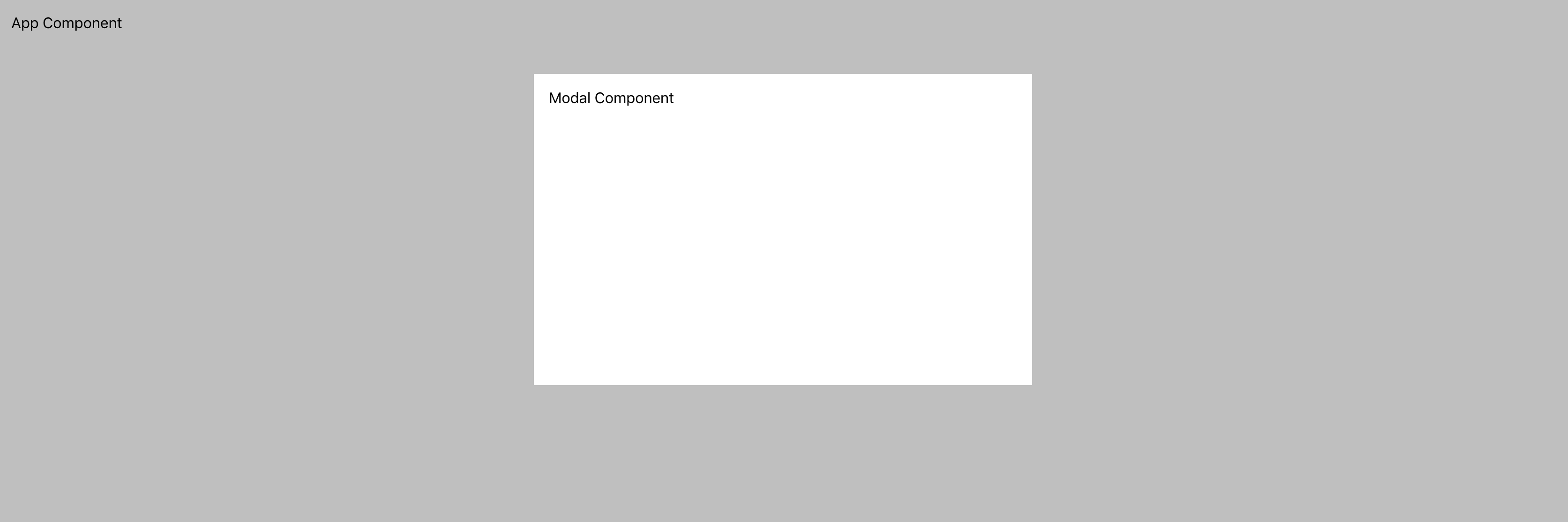
You can do that with absolute position if the parent element does not have an overflow: hidden css rule.
If it does - then the modal will be cut at the edges of the parent element:

One way to solve this problem is to simply remove the css rule overflow: hidden, but that may break another part of the application.
Even if it does not break, the solution is fragile because someone can accidentally add that rule without knowing it would break the modal.
The most reliable solution is to append the modal directly to the body element to ensure that it is not affected by any of the parent element's styles.
This can be achieved with Portals.
Portals
Portals provide a first-class way to render children into a DOM node that exists outside the DOM hierarchy of the parent component.
Portals can be created using ReactDOM.createPortal(child, container).
- child is a React component to be rendered
- container is a class name of the parent DOM element that the React component should be attached to
render() {
return ReactDOM.createPortal(
// The component
Modal,
// The DOM node
document.getElementById("modal-root"),
);
}The "Right" Way
Let's refactor our example from the "The Wrong Way" section using Portals.
Step 1: Create modal-root element as a sibling of root div in the public/index.html file:
<body>
<noscript>You need to enable JavaScript to run this app.</noscript>
<div id="root"></div>
<div id="modal-root"></div>
</body>Step 2: Create Portal component and use it in the Modal:
const App = () => {
return (
<div className="app">
App Component
<Modal />
</div>
);
};
const Modal = () => (
<Portal>
<div className="modal">
<div className="modal-inner">Modal Component</div>
</div>
</Portal>
);
const Portal = (props) => {
const node = document.getElementById("modal-root");
return node ? createPortal(props.children, node) : props.children;
};Summary
Portals are definitely a very useful addition to React, used to render elements outside the DOM hierarchy created by the parent component.
It's entirely up to you whether you need Portals or not, depending on your project requirements and the DOM hierarchy.
But it's definitely worth a try.