PropTypes In React. Are They Still Needed?
Table Of Contents
One of the most important things when building React application is to make sure that the components receive correct props.
Passing wrong props leads to bugs and unexpected behavior, so it's a good idea to warn developers about this as early as possible.
There are a few different ways to prevent passing incorrect props to React components.
Probably the most popular is using TypeScript - a static type checker.
However, React provides us with another alternative option - PropTypes.
PropTypes In React
PropTypes is a mechanism that checks the props passed to your component at runtime, makes sure that they are of a certain type, and warns you in the console if not (only in the development environment).
In previous versions of React, PropTypes were a part of the React library, in the latest releases it has been moved to a separate package called prop-types.
Install PropTypes:
yarn add prop-types
Import PropTypes:
// ES6
import PropTypes from "prop-types";
// CommonJS
const PropTypes = require("prop-types");Use PropTypes:
import React, { Component } from "react";
import PropTypes from "prop-types";
const UserDetails = (props) => (
/* Do something with the "props" */
);
Example.propTypes = {
id: PropTypes.number,
name: PropTypes.string,
surname: PropTypes.string,
};After defining PropTypes on a component - React will automatically validate them.
If you use this library without React, a function called PropTypes.checkPropTypes must be called manually.
PropTypes Validators
The complete list of available validators can be found at documentation, in the following section we will learn about the most common ones.
Apart from the fact that the library already provides a set of validators, we can also create custom ones, which is a nice feature if you want to validate a complex type.
The list of the most common validators:
Component.propTypes = {
prop1: PropTypes.number,
prop2: PropTypes.string,
prop3: PropTypes.bool,
prop4: PropTypes.func,
prop5: PropTypes.array,
prop6: PropTypes.object,
prop7: PropTypes.any,
// Limited to the specific of values
prop8: PropTypes.oneOf([true, false, "true", "false"]),
// Limited to the specific types
prop9: PropTypes.oneOfType([
PropType.bool,
PropType.string,
]),
// Limited to array of boolean values or strings
prop10: PropTypes.arrayOf(
PropTypes.oneOfType([
PropType.bool,
PropType.string
])
),
// Limited to a specific shape
prop11: PropTypes.shape({
id: PropTypes.number,
name: PropTypes.string,
surname: PropTypes.string,
}),
};In the above list, props may be optional.
If one of the props prop1 ... prop11 is not passed to the component, we would not be notified.
We can add isRequired to the chain and make the prop required:
ExampleComponent.propTypes = {
prop1: PropTypes.number.isRequired,
};If it is not passed - a warning will be displayed:
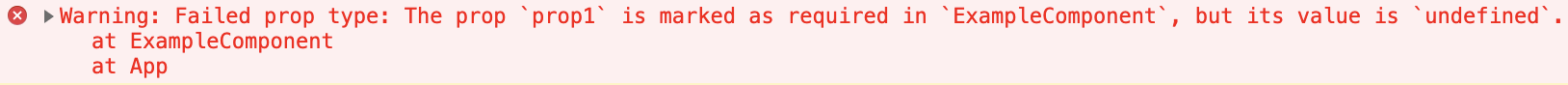
Custom Validators
One of the most common cases where the library's core validators fall short is when validating an email address:
const emailValidator = (props, propName, componentName) => {
const regex = /* Any reged to validate email */;
if (!regex.test(props[propName])) {
return new Error(`Invalid prop ${propName} passed to ${componentName}. Expected a valid email address.`);
}
};
Component.propTypes = {
email: emailValidator,
};As you can see, the custom validator function takes three arguments:
props- all props that are passed to the componentpropName- the name of the property to be validatedcomponentName- the name of the component to display in an error message
The function should return an Error object if validation fails. Do not do any console.warn or throw as this will not work within PropTypes.oneOfType.
Custom Validators For PropTypes.arrayOf and PropTypes.objectOf
It is possible to create custom validators that work with PropTypes.arrayOf and PropTypes.objectOf.
They are called for each key in the array or object:
const emailValidator = (propValue, key, componentName, location, propFullName) => {
const regex = /* Any reged to validate email */;
if (!regex.test(propValue[key])) {
return new Error(`Invalid prop ${propFullName} passed to ${componentName}. Expected a valid email address.`);
}
};
Component.propTypes = {
emailList: PropTypes.arrayOf(emailValidator),
};This validator takes another props than the previous one:
propValue- an array or object to be validatedkey- the key of the current element in the iterationcomponentName- the name of the component to display in an error messagelocation- the location of the validated datapropFullName- the fully resolved name of the currently validated element to be displayed in an error message
Custom validator in action:
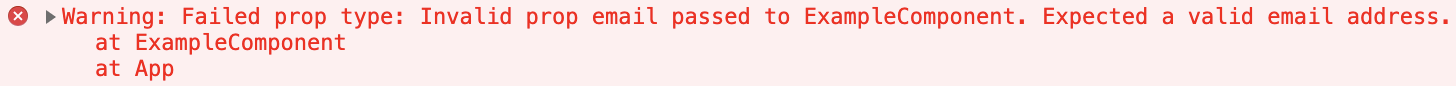
PropTypes vs. TypeScript
Both TypeScript and PropTypes are responsible for type checking, but they work differently and report errors in different ways.
TypeScript checks your code and reports errors at compile time (when you write code):
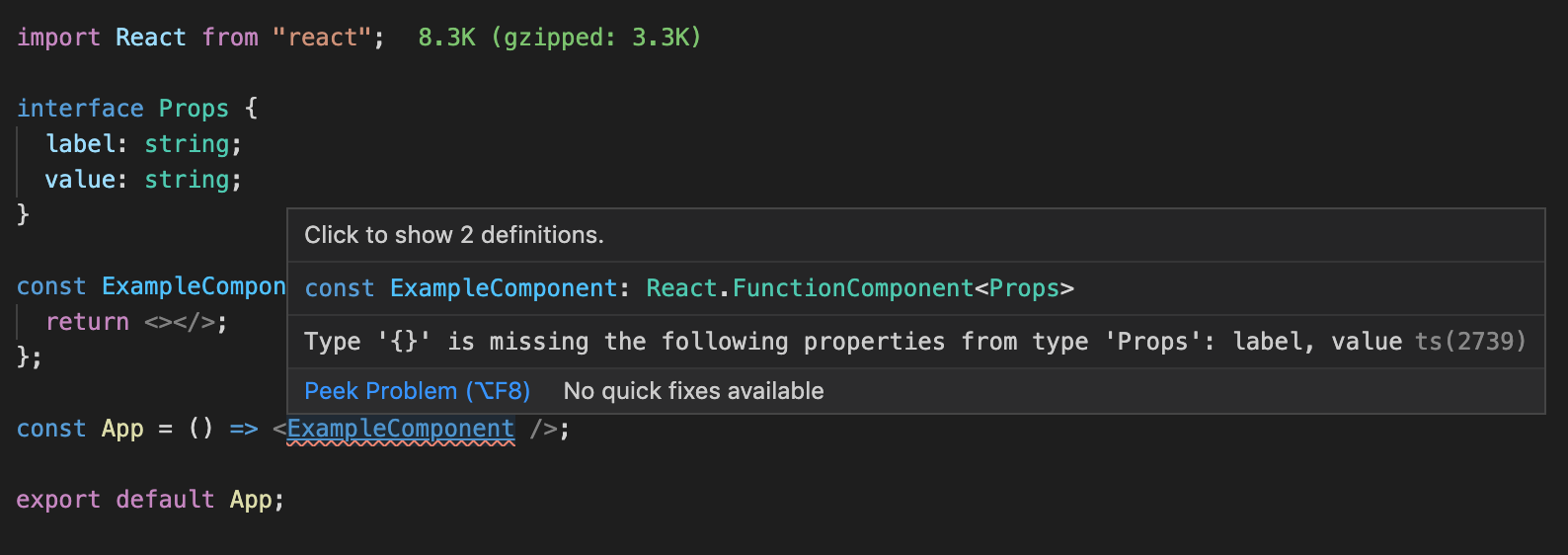
PropTypes checks all props and displays warnings at runtime (when your code is executed, but only in development mode):
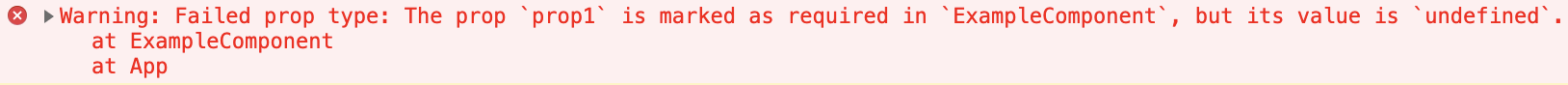
Do We Still Need PropTypes?
One of the most frequently asked questions is - "Do we still need PropTypes?".
The answer may not be obvious - it depends.
TypeScript may display an error message if an incorrect prop type is passed to the component, but if you are integrating with an external API or using an external library that does not have typings, you can not be 100% sure that you will always get the right data.
That's when PropTypes become useful - they display a warning in the console when unexpected data ends up in your component, making it much easier to debug where exactly an error is.
If you want to publish a package that can be consumed with plain JavaScript, you should include PropTypes so that consumers are notified when they pass incorrect arguments.
In summary, TypeScript typings are lost at runtime, so to get accurate information about them, use PropTypes.
Generating PropTypes From TypeScript
Duplicating typings in both TypeScript and PropTypes is time-consuming and unnecessary.
Fortunately, there is a Babel plugin (babel-plugin-typescript-to-proptypes) to generate React PropTypes from TypeScript interfaces or type aliases.
The only drawback is that you need to use Babel to use this functionality.
Summary
One of the most difficult decisions developers have to make is related to the choice of libraries to be used in the project.
On the one hand, adding too many of them leads to a large package and slows down the application, but on the other hand, not using necessary libraries leads to an increase in development time.
When it comes to PropTypes and TypeScript, whether you need to use just one of them, both of them, or nothing at all depends a lot on the circumstances, but for the vast majority of projects, TypeScript is sufficient for a good start.